Hello!
Perhaps you 'll never need Perl, but when you are about to do it, you obviously don't want to mess with cygwin and stuff like that.
I actually found a simple solution to get it up and running in about 5 minutes, together with cURL installation, without configuring anything on your environment, but only running the
If you don't actually know it, Strawberry Perl is the most stable version for Windows, so:
.msi installers.If you don't actually know it, Strawberry Perl is the most stable version for Windows, so:
- Visit Strawberry Perl site.
- Download the version that matches your system (I'm on a 64-bit machine):
- Run the installer.
The installer automatically places the Perl directory under the correspong Program Files folder (so, for me, it is under "Program Files", but if you selected the 32-bit version of it, it should place it under "Program Files (x86)".
It also adds the perl executables to your system path, by default.
I suppose the only reason for someone to start using Perl in 2014, is related to web technology, i.e transfering data by using different protocols. An easy way to do that, is by using the cURL tool.
While on my investigation to do this without having to use cygwin or my cmd, I found this site, that also provides an
So, when the installation is finished, you just have to validate that you 're good to go:
Cheers!
.msi installer in a reliable way, like the one we 've used for Perl (the highlighted version is what worked for me):So, when the installation is finished, you just have to validate that you 're good to go:
Cheers!


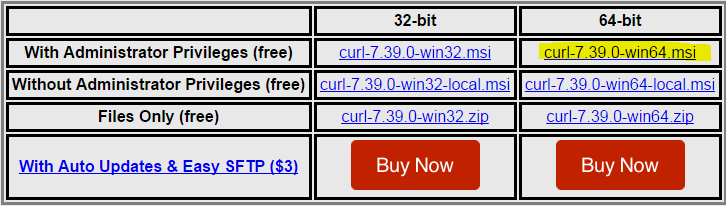
No comments:
Post a Comment